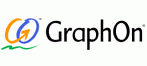
Installing the Native Mac OS X Client
1. Click here to download gg-client.mac.dmg.
2. Double-click gg-client.mac.pkg.
3. Run the installation wizard using the default settings.
4. Click here to download GO-Global.dmg.
5. Double-click GO-Global.pkg.
6. Run the installation wizard using the default settings.
7. From the menu bar, click Go | Applications.
8. Double-click ggw.